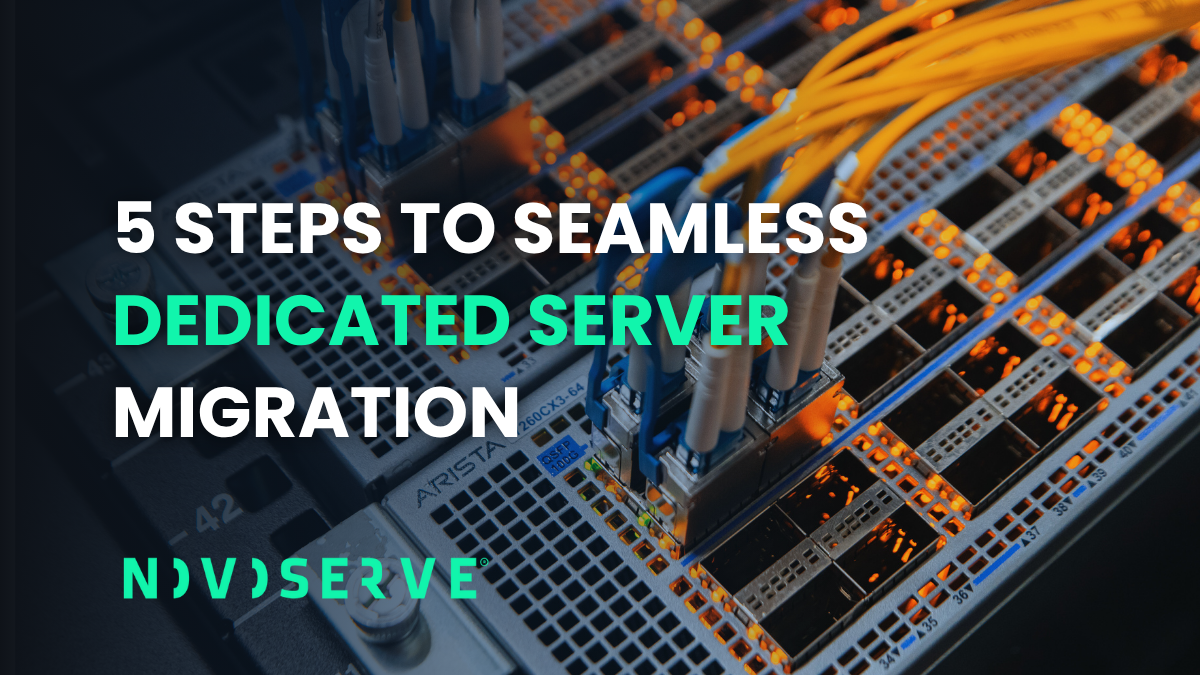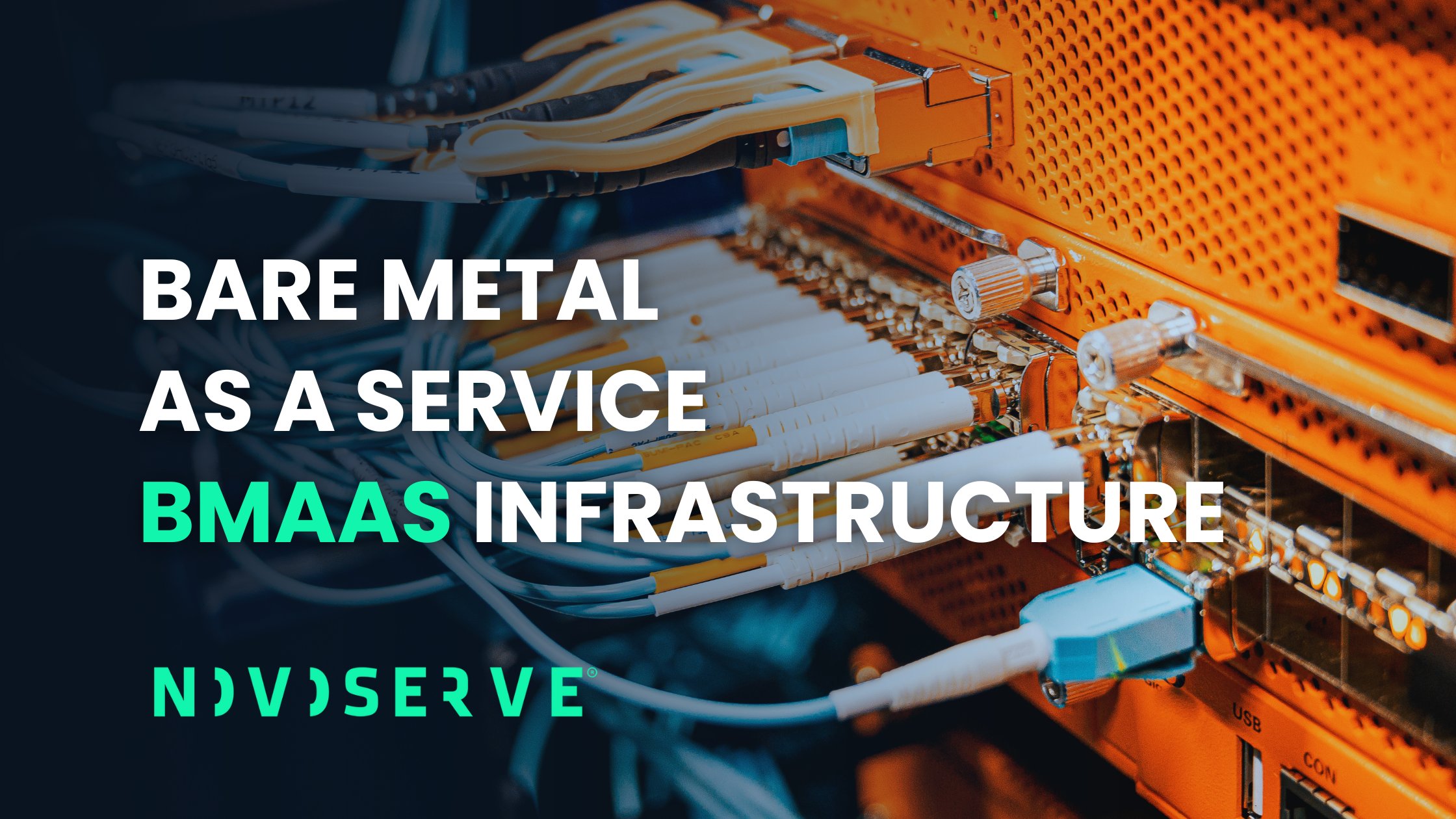A server migration is one of the most critical projects an IT team can undertake. Whether you need to migrate a server to a more powerful platform, migrate a VM to bare metal for better performance, or migrate from on-premise to bare metal for improved reliability and scalability, the stakes are high.
NovoServe has helped many tech platforms and hosting providers to migrate to our bare metal solutions. In this guide, we break down the server migration process into 5 clear phases, providing you with a practical framework to ensure a smooth and successful transition.
What is server migration?
A server migration is the process of moving data, applications, and their configurations from one server environment to another. This could involve moving between physical machines, from a virtual machine (VM) to a physical server, or from an on-premise data center to a cloud provider. The goal is to complete the transfer with minimal downtime and zero data loss, ensuring the application performs as expected—or better—in its new environment.

The 5 phases of a successful migration
Our Server Migration Checklist outlines a proven, five-step methodology. Let's break down what's critical in each phase.
Step 1: Assess & plan
This is the most important phase. Thorough planning prevents surprises later on. Before you move anything, you need a complete blueprint of your current environment and a clear vision for the new one. Measure your current hardware utilization (CPU, RAM, storage, GPU) and performance needs. Identify every application dependency and external service. Crucially, choose a bare metal provider (such as NovoServe) that can meet your performance and network requirements, and define a clear migration timeline with built-in options for testing and rollback.
Step 2: Prepare
With a solid plan in place, the preparation phase is about minimizing risk and ensuring a smooth transition. Start by performing a full backup of your existing server data and verifying its integrity. Lower the TTL (Time To Live) on your DNS records to ensure that when you switch over, the changes propagate across the internet quickly. Document every critical configuration—network settings, firewall rules, application paths—and set up the monitoring tools and access credentials for the new server in advance.
Step 3: Install & configure
Now it's time to build your new home. On your new physical server, you will configure the core environment. This involves installing the operating system (OS), setting up firewalls, and installing all required software and application dependencies. Once the base is ready, apply security hardening best practices to lock down the server. The final step in this phase is to test network and external service connectivity and perform an initial data restore from your backup to ensure the environment is ready for live data.
Step 4: Migrate & test
This is the active migration phase where data is moved and the new environment is rigorously tested. Sync the latest data and databases from the old server to the new one, then perform a full restoration to bring the new environment up to date. The most critical part of this step is testing. Check every application function, API, and integration. Verify that all SSL certificates, user permissions, and credentials work as expected. Finally, compare the performance of the new server against your old baseline and resolve any issues that arise.
Step 5: Go live
The final phase is the cutover. To prevent data conflicts, pause or put the old server into maintenance mode. Switch your DNS records to point to the new server's IP address and bring the application live. Monitor the new environment closely for the first 24-48 hours, checking stability, performance, and application logs. Once you are fully confident that the migration is a success and everything is stable, you can decommission the old server.
Migrate to bare metal
A successful server migration is a result of meticulous planning and execution. By following a structured checklist, you can de-risk the process and ensure a smooth transition, whether you migrate a VM to bare metal or move from an on-premise environment.
At NovoServe, we are more than just a hardware provider; we are your infrastructure partner. Our team of expert engineers are glad to help you assess your current infrastructure and design the perfect bare metal server for your workload. You can trust us with your high-performance and future-proof infrastructure your project deserves.
Ready to make your move? Contact our team for a complimentary server migration consultation.