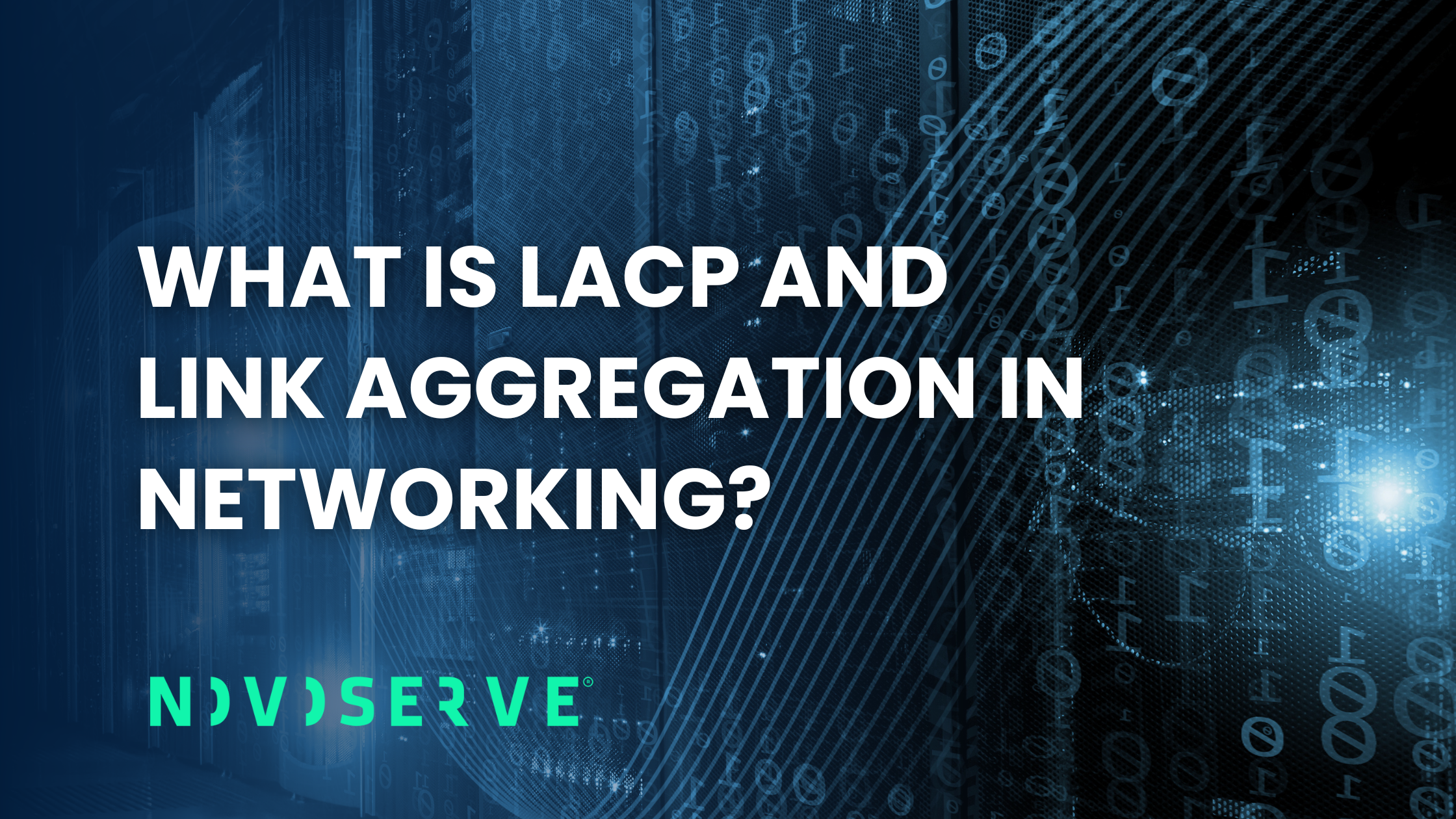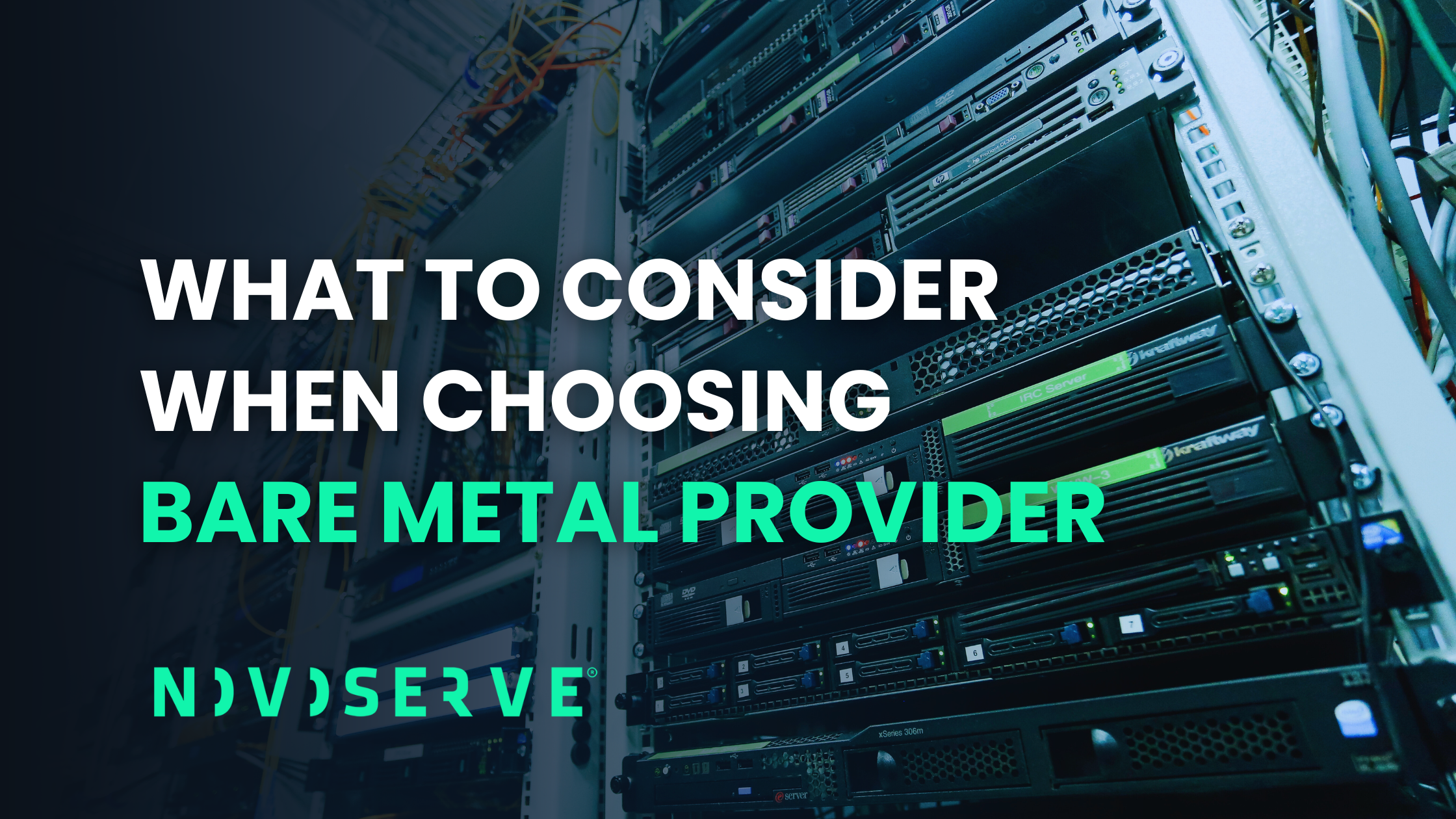If you’re running a server that needs fast, stable, and redundant network connections, you’ve probably come across terms like LACP, link aggregation, or bonded interfaces. And if you haven’t yet — but are starting to hit bandwidth limits or worry about network redundancy — this is your sign to dig in.
In short: link aggregation is a networking technique that lets you combine multiple physical network ports into a single, faster, more reliable connection. It’s a simple concept with big performance and stability benefits — especially when paired with LACP, or Link Aggregation Control Protocol.
In this article, we’ll walk you through what LACP does, how it helps, and how to configure it manually if needed. We’ll also explain how at NovoServe, we’ve automated the whole setup process for customers who just want it to work — no command line needed.
What Is LACP in Networking?
LACP stands for Link Aggregation Control Protocol, part of the IEEE 802.3ad standard. It’s used to automatically bundle two or more physical network interfaces into one logical interface. This process — called link aggregation — makes your connection faster, more resilient, and easier to manage.
LACP ensures that both ends of the connection (like your server and the connected switch) are on the same page. It negotiates how the interfaces work together and monitors them continuously, re-routing traffic if a cable gets unplugged or a port goes down. It’s smart, it’s automatic, and it’s widely supported.
In practice, you can think of LACP as a way to turn two 1 Gbps ports into a 2 Gbps lane — not just for speed, but also for safety. If one port fails, the other keeps going.
Does LACP Really Double or Triple Your Bandwidth?
One of the most common questions about LACP link aggregation is: “Will I actually get double the speed?” The answer is yes — but with some nuance.
When you combine two or more network interfaces using LACP, you are increasing your potential bandwidth. That means your server can handle more traffic overall. But this doesn’t always mean that a single file download or a single session will go faster. That’s because LACP spreads traffic across links based on sessions or flows — not packet-by-packet.
So if your workload involves lots of parallel connections — like hosting websites, running VMs, or streaming large datasets — LACP can significantly increase your total throughput. But for single-threaded workloads, the improvement might be limited to the speed of a single interface.
Bottom line: LACP improves bandwidth, failover, and load balancing — just don’t expect one file to download three times faster unless your traffic is coming from multiple streams. 😄
NovoServe Makes LACP Easy with Automated OS Installer
At NovoServe, we’ve taken the guesswork and manual work out of the picture. When you order a dedicated server through our webshop, you can configure your networking setup — including link aggregation — at checkout.
If you choose to include multiple uplinks or request LACP link aggregation, our OS Installer will handle the entire configuration process automatically. When your server is delivered, LACP is already up and running. No scripts. No config files. No networking headaches.
It’s a huge time-saver, especially for businesses who want to focus on deploying applications, not debugging network settings. This is part of our commitment to making powerful infrastructure more accessible and less of a hassle.
Of course, if you’re going the manual installation route, or want full control over every part of your OS and network stack, you’ll need to configure LACP manually. For those cases, we’ve got you covered with in-depth, OS-specific guides.
How to Configure LACP Manually on Dedicated Servers
Setting up LACP networking manually isn’t overly complicated if you’ve done basic network configuration before — but it does require attention to detail. You’ll need to modify network interface files, create bonding interfaces or teams, and make sure your switch is also set up to negotiate LACP.
Every operating system has its own method, and our support documentation covers the most commonly used ones. You can follow the guides below depending on your setup:
- Ubuntu 18.04 & 20.04:
Configuring LACP on Ubuntu 18.04 and Ubuntu 20.04 - Windows Server 2016 / 2019:
Configuring LACP on Windows Server 2016 or Windows Server 2019 - CentOS 7:
Configuring LACP on CentOS 7 - Ubuntu 16.04:
Configuring LACP on Ubuntu 16.04
These step-by-step tutorials walk you through interface setup, bond creation, and verification to ensure everything is working as expected.
If you’re unsure where to start or want to double-check that your switch supports the right LACP settings, our support team is happy to help.
Link Aggregation: A Smart Move for Scaling and Redundancy
Whether you’re planning to host multiple services, deliver content globally, or simply want to make your server setup more reliable, link aggregation with LACP is a smart upgrade. It gives your infrastructure more breathing room, lowers the risk of downtime, and allows for more efficient traffic handling — all while staying standards-compliant.
And with NovoServe’s fully automated setup, you don’t need to be a network engineer to take advantage of it. Just select the options you need in our webshop, and we’ll handle the heavy lifting behind the scenes.
Of course, if you want to get your hands dirty and set it all up yourself, we’ve got the technical documentation to back you up. Every server of NovoServes comes with out-of-band management, either ILO for HPE servers or IPMI for Supermicro servers, so you can easily configure your network on your own.
Either way, LACP link aggregation is no longer just for big enterprises or hyperscalers. With the right setup — and the right infrastructure partner — it’s something any business can benefit from.