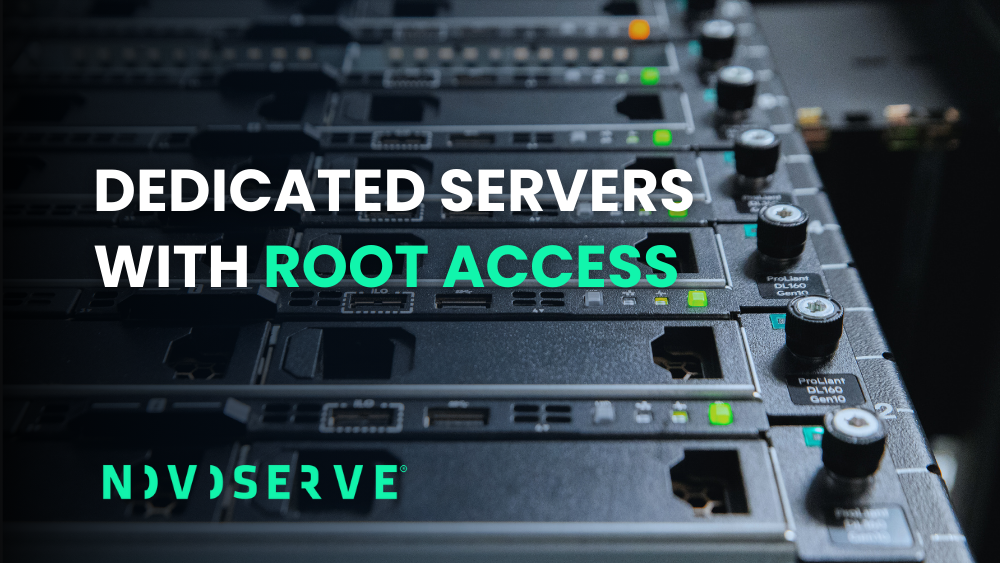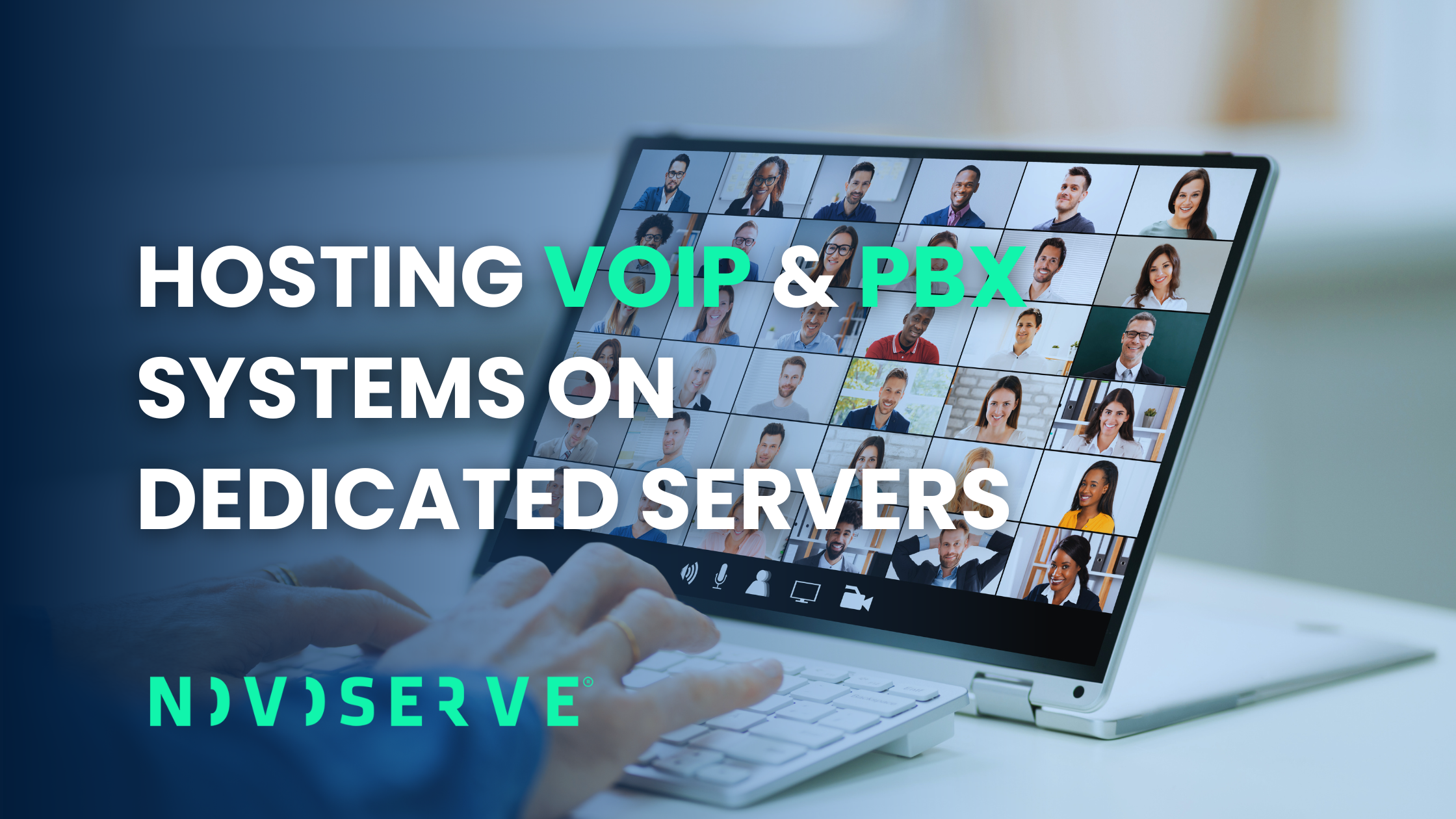Looking to run Windows Server on high-performance hardware? At NovoServe, all our dedicated servers are fully compatible with the latest versions of the Windows Server operating system, including Windows Server 2019, 2022, and future releases. Whether you’re hosting a database, managing an enterprise network, or deploying virtual machines with Hyper-V, you have the freedom to install and manage your OS exactly how you want.
Thanks to full IPMI (KVM) access on every server, you can easily upload your own ISO and install Windows—just like you would if the machine were right in front of you. That also means you’re not locked into a single OS: you can run Windows, Linux, VMware ESXi, or switch between them depending on your project.
👉 Browse all NovoServe Dedicated Servers and find the perfect match for your Windows workloads.
What Is Windows Server?
Windows Server is Microsoft’s enterprise operating system designed to manage, secure, and support large-scale IT environments. It builds on the familiar Windows interface but comes packed with server-specific features—like Active Directory, Group Policy, Failover Clustering, and Remote Desktop Services—making it ideal for both small businesses and large enterprises.
Available in several editions (Essentials, Standard, and Datacenter), Windows Server OS allows organizations to run file servers, domain controllers, application servers, web services, virtual machines, and much more—all within a secure and scalable environment.
Whether you’re hosting internal tools, deploying databases, or building virtual environments using Hyper-V, Windows Server provides the foundation to run your business applications with confidence.
What Is Windows Server Used For?
A Windows dedicated server is often chosen for mission-critical workloads. Its use cases are wide-ranging, including:
- Hosting Microsoft SQL Server: Windows Server provides the best compatibility and performance when hosting SQL Server databases—especially in financial, retail, or SaaS environments.
- Running .NET Applications: For businesses that rely on Windows-native development frameworks like .NET or ASP.NET, deploying these on a native Windows environment ensures optimal stability.
- Active Directory Domain Services (ADDS): Windows Server is the gold standard for managing identity and access in enterprise networks.
- Hyper-V Virtualization: Built-in virtualization with Hyper-V allows you to spin up multiple VMs (both Windows and Linux) for staging, development, or production use.
- File and Print Services: Windows Server offers centralized file sharing, user permissions, deduplication, and secure print services for office environments.
- Remote Desktop Services (RDS): Offer employees or clients secure access to virtual desktops and apps from anywhere.
These functions can be deployed with ease on NovoServe’s bare-metal infrastructure, making it a great option for businesses that need both flexibility and performance.
Why Do People Choose Windows Server for Dedicated Hosting?
Among the many operating systems available for dedicated hosting—like Linux distributions (Ubuntu, CentOS, Debian) or VMware ESXi—Windows Server remains a top choice for many companies managing their own infrastructure. Here's why:
- Familiar Interface & Ecosystem
Many sysadmins are already trained in Windows environments. The familiar GUI, PowerShell scripting, and integration with Microsoft tools (e.g., Office 365, Azure, Exchange) make it a no-brainer for companies already invested in the Microsoft ecosystem.
- Advanced Security Features
Windows Server includes layered security controls, such as:
- Windows Defender ATP
- Credential Guard
- Secure Boot
- Shielded VMs
- BitLocker encryption
For organizations handling sensitive data, especially in healthcare, finance, or government sectors, these built-in features simplify compliance with global data protection standards like GDPR or HIPAA.
- Excellent Application Support
Thousands of commercial software tools are designed and tested on Windows Server OS. Whether it's accounting software, CRM tools, or document management systems, you’ll often find better support and documentation for Windows-based environments.
- Hybrid Cloud Capabilities
With integration into Microsoft Azure via Azure Arc, organizations can connect on-premises dedicated servers with cloud resources. This makes it easier to adopt hybrid-cloud strategies without migrating everything to the public cloud.
Why Choose NovoServe for Your Windows Server?
NovoServe gives you the full power of dedicated hardware—combined with the flexibility of remote OS control. Here’s why our infrastructure is ideal for running Windows Server:
- IPMI / KVM Access Included: All NovoServe bare-metal servers come with full IPMI access, enabling you to install or reinstall the Windows Server OS from your own ISO or choose a template.
- Global Reach with Local Control: With data centers in the Netherlands, the US, and Denmark, we offer low-latency connections for businesses across continents.
- Flexible Server Configurations: Customize your CPU (Intel or AMD), RAM (starting from 64 GB), storage (SSD, NVMe), and network speeds (up to 50 Gbps).
- Enterprise-Grade Reliability: Built-in DDoS protection, redundant power, and 24/7 technical support ensure your mission-critical apps stay online.
With NovoServe, you don’t need to rely on third-party control panels or wait for support tickets to reimage your server. You’re in full control from day one.
How to Install Windows Server on a Dedicated Server
Installing Windows opertaing systems on a NovoServe dedicated server is fast and straightforward thanks to our IPMI (KVM) functionality. Here’s how it works:
- Access the KVM Console
After provisioning, log in to your server’s management portal and launch the KVM/IPMI interface. - Mount the ISO File
Upload your Windows Server ISO (e.g., Windows Server 2022) via virtual media. - Boot into Installation Mode
Set the server to boot from the virtual ISO. You’ll see the familiar Windows Server setup screen. - Choose Installation Options
Select edition (Standard, Datacenter), configure partitions, and begin the installation. You can also add roles like Active Directory, Web Server (IIS), or Hyper-V during setup. - Post-Install Configuration
Once installed, enable security features like BitLocker, Windows Firewall, and automatic updates. Set up Remote Desktop access or manage via Windows Admin Center.
This hands-on installation process gives you full autonomy—ideal for developers, system admins, or MSPs who want tight control over every layer of their tech stack.
However, if you are not tech-savvy and need assistance in installing your ideal operating system, feel free to contact us and let us help you.
Get Started with Windows Server on NovoServe
Whether you’re running critical business applications, deploying virtualization environments, or hosting remote desktops, a Windows dedicated server from NovoServe is the perfect fit. With full OS freedom, enterprise-grade hardware, and global support, we help your infrastructure scale securely and cost-effectively.
👉 Explore our Windows-compatible dedicated servers now or contact our team for a custom recommendation based on your workload needs.