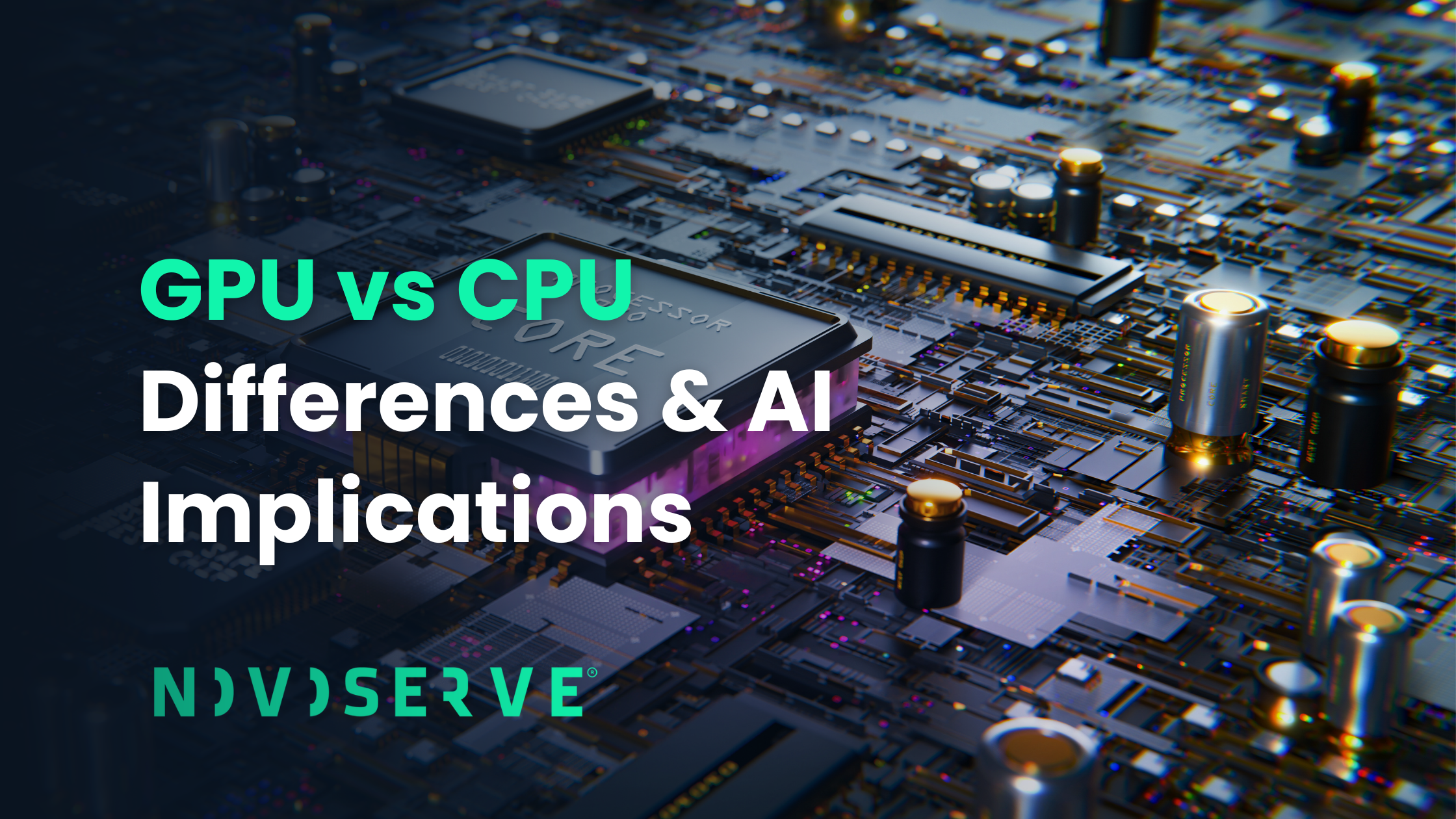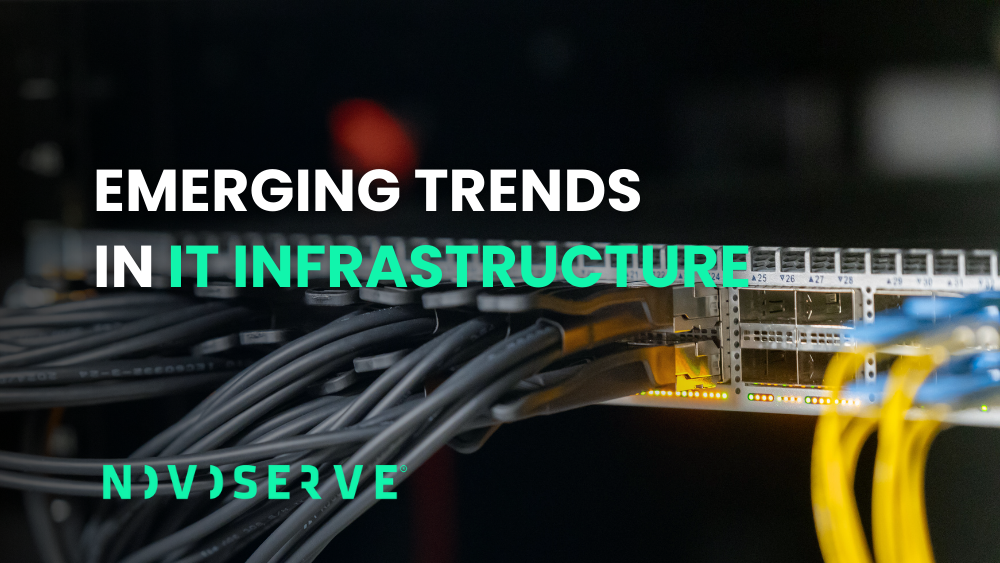Artificial Intelligence (AI) is a computation-heavy field that thrives on hardware acceleration. While Graphics Processing Units (GPUs) have become synonymous with AI development—particularly for training deep learning models—Central Processing Units (CPUs) still play a critical role in certain inference workloads. The hardware you choose should depend on the type of AI task, model complexity, power constraints, latency requirements, and scalability expectations.
At the architectural level, CPUs and GPUs are fundamentally different. A modern CPU may have anywhere between 4 and 64 cores, each designed for complex branching logic, pipelining, and fast context switching. These capabilities make CPUs versatile, especially for sequential tasks and workloads that require decision-making or real-time responsiveness. CPUs feature large caches, higher clock speeds, and advanced instruction pipelines that are ideal for handling diverse tasks, albeit at the cost of parallel throughput.
In contrast, a GPU contains thousands of simpler cores (or CUDA cores in NVIDIA’s architecture) optimized for Single Instruction, Multiple Data (SIMD) operations. This makes GPUs highly effective at matrix multiplications and tensor computations, which are the backbone of neural networks. For instance, training a transformer-based model involves multiplying large matrices repeatedly—something that GPUs can accelerate significantly due to their highly parallel architecture and memory bandwidth.
Does AI Run on CPU or GPU?
The answer is: both—but with context. AI training workflows almost exclusively rely on GPUs due to their throughput and ability to process large data volumes in parallel. NVIDIA’s GPU architectures like Volta, Ampere, and Hopper have tensor cores designed specifically for AI operations using FP16, TF32, and even FP8 precision.
However, not all AI workloads require such acceleration. Inference—the process of running predictions on a trained model—often has lower computational requirements. For certain applications such as keyword detection, image classification at the edge, or recommendation systems with compact models, CPUs can outperform GPUs in terms of cost-efficiency, thermal design power (TDP), and system complexity.
CPUs may even be the optimal choice in specific scenarios. These include inference at the edge, energy-constrained environments, applications requiring high levels of control logic, and systems already designed around CPU-centric pipelines. Additionally, CPUs support broader software stacks and development environments, including native ONNX, TensorFlow Lite, and optimized MKL-DNN or OpenVINO runtimes.
Best Local AI Models for CPU
For developers looking to run AI models locally on CPUs, several models are specifically optimized or quantized to achieve low-latency inference. Libraries such as llama.cpp, ONNX Runtime with INT8 support, and Hugging Face’s Optimum Intel framework allow you to fine-tune transformer-based architectures for CPU execution.
Popular models include:
- GPT4All and LLaMA 2 7B (quantized to 4-bit or 8-bit) for natural language processing tasks.
- TinyBERT and DistilBERT for real-time sentiment analysis or chatbot applications.
- MobileNetV3 and SqueezeNet for image recognition on CPU-bound devices.
While CPUs do not offer the raw floating-point throughput of GPUs, these models demonstrate that with sufficient optimization, local inference on CPUs is entirely viable—especially in offline, privacy-conscious, or low-power environments.
Why Does AI Use mostly GPU Instead of CPU for Training?
Training a modern deep learning model involves billions of floating-point operations and vast amounts of data parallelism. This is where GPUs dominate. With support for thousands of concurrent threads, fast on-die memory, and hardware acceleration for FP16, BF16, and TF32 datatypes, GPUs are built to handle the computational graph of neural networks efficiently.
For example, NVIDIA's Tesla V100 delivers 112 teraflops of FP16 performance, while the A100 pushes this to over 312 TFLOPS with Tensor Cores optimized for deep learning workloads. The Hopper-based H100 raises the bar further with support for FP8 precision and Transformer Engine integration, designed specifically to accelerate large language models (LLMs).
Meanwhile, AMD’s Instinct series provides strong alternatives. The MI50 and MI100 offer 32 GB of HBM2 memory with high double-precision (FP64) performance, appealing to researchers working on AI-HPC hybrid workloads. The MI210 with 64 GB of memory delivers over 180 teraflops of FP16 performance, making it a viable option for training transformer-based models and graph neural networks.
GPU for AI: Practical Considerations
Even though CPUs are still relevant for light inference and embedded systems, most commercial and research AI workloads will benefit from GPU acceleration. Frameworks like PyTorch and TensorFlow are optimized for GPU execution, and libraries like CUDA, cuDNN, and ROCm unlock deep hardware integration for training and inference.
Moreover, memory bandwidth and scalability are critical. High-end GPUs like the A100 and H100 come with HBM2e or HBM3 memory, offering up to 3 TB/s of memory bandwidth—orders of magnitude higher than typical CPU DDR4/5 memory configurations. This is especially important for models that do not fit entirely in memory or require multiple passes over data, such as GANs or diffusion models.
NovoServe GPU Server Summer Sale
If you're looking to scale your AI infrastructure or begin new model development, NovoServe is offering an exclusive GPU Server Summer Sale—with high-performance dedicated servers equipped with up to 8 GPUs, starting at just €555 per month.
With global infrastructure, low-latency network routes, and support for custom configurations, NovoServe helps you build your AI stack with the right performance and cost-efficiency.
Explore our GPU server deals now and give your AI the GPUs it deserves.